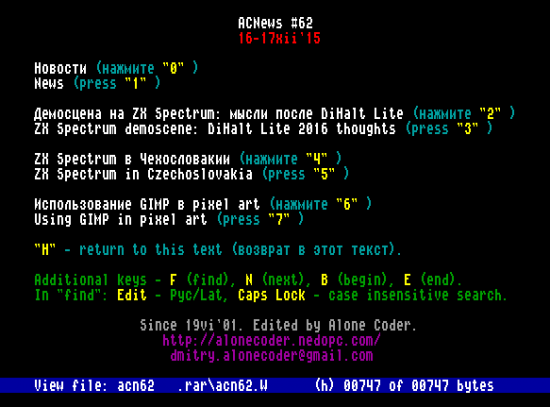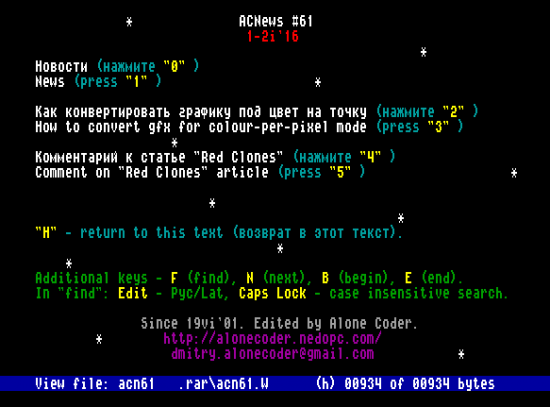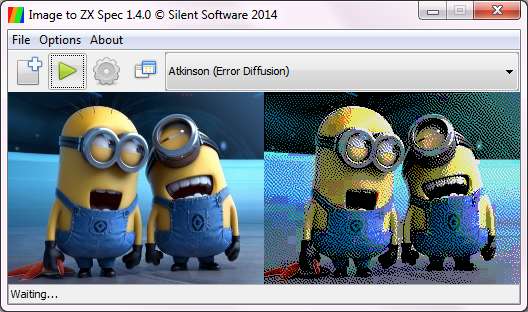multiArtist v0.94
 Для Windows обновился графический редактор multiArtist, который позволяет рисовать графику в формате Gigascreen и MultiGigascreen с палитрой 102 цвета.
Для Windows обновился графический редактор multiArtist, который позволяет рисовать графику в формате Gigascreen и MultiGigascreen с палитрой 102 цвета.
Список изменений:
- сохранение выделенной области (отдельно битпланы, атрибуты, описание).
- ассоциирование с файлами mgs, mg1, mg2, mg4, mg8 (открытие по клику).
- отображение в заголовке окна пути и имени файла.
- горячие кнопки: CTRL+S (сохранить файл), CTRL+O (открыть файл), CTRL+A (выделить всё).
- при зажатии SHIFT при рисовании точками отображает и рисует линию.
- экспорт в png в размере 384х300 (Unreal Emulator Full Border).
ZX-Art Invites Everybody
ZX-Art invites everybody to participate in filling and correcting an archive of music and graphics.
We announce the following changes (prepared during last half year) as ready for public use:
— Artists and musicians can now easily get all the rights for editing of their page.
— Enthusiasts can quickly add their favourite tunes, pictures, parties, games, authors.
— If you are an author, then you can greatly help by checking the information on your page for correctness. Please let us know or correct mistakes if you find something - we would really appreciate such kind of a help.
Additional to this, we invite all interested ZX Spectrum fans to recollect the favourite graphics and music from games, demos, e-magazines. If something is missing, then you can advise it right here or upload it directly to a website.
The Story of the ZX Spectrum in Pixels by Chris Wilkins – Review
![]() Imagine Christmas 1983 if you will. An excited young boy has been asking (probably annoying) his parents for the latest Sinclair computer for nigh on a year. Fed up of his ZX81’s wobbly 16K RAM pack, often the undoer of many a programming session, he longs for more. A machine with sound …and colour. Doesn’t sound like much to ask for nowadays, but back in ’83 it was the next big thing to a kid on a council estate...
Imagine Christmas 1983 if you will. An excited young boy has been asking (probably annoying) his parents for the latest Sinclair computer for nigh on a year. Fed up of his ZX81’s wobbly 16K RAM pack, often the undoer of many a programming session, he longs for more. A machine with sound …and colour. Doesn’t sound like much to ask for nowadays, but back in ’83 it was the next big thing to a kid on a council estate...
Burial Graphics Editor 3.06b
Native gfx editor for ZX Spectrum was finally updated, following the suggestions made by the community (see Info Guide #6).
New features include:
* mouse is on by default
+ transparent colours by default
* default brush mode is OR, not AND
+ chunky brushes make perfect textures now!
+ crosshair cursor in Magnify
+ both mouse buttons draw in Magnify (RMB is AND)
+ ‘I’ button in Magnify to invert the character
+ when you are asked to overwrite a file, the filename is shown
ZX-Paintbrush 2.5 Published
1. Bugfix: The new tool clone last drawn figure had no link to the context help.
2. Here some suggestions from kgmcneil:
2.1. With a new toggle function toggle overlay display you can hide an existing overly (it's still present but it's not displayed). This toggle function can be executed by pressing the 'O' key.
2.2 Implemented another raster edit to let the user adjust the X- and Y-raster independently.
2.3 Implemented a user-defined grid that can be used in addition to the pixels- and character grid.
2.4 Implemented a way for drawing with images. To perform this, a double-click on an existing overlay now draws it on the screen.
3. Implemented a 'remove capture' icon that removes an active capture object which was not easy
4. Bugfix: The utility "convert colour overlay to pixels only overlay" changed the position of the resulting overlay to top-left corner of the screen. Now it calculates the last position without attribute sizes and stays on its position.
5. Merging a colour overlay now does it the same way: The selection rectangle is not longer expanded to the full attribute area.
6. The holding of x or y cursor position is now performed with the
7. Einar Saukas suggested another algorithm for the "import picture" tool. Now, on a 2-color attribute field (8x8 or one of the others), the darker colour becomes INK and the brighter becomes PAPER.
Image To ZX Spec 1.4.0 Released
Version 1.4.0
— Huge improvements to GigaScreen (102 colour) image quality.
— Added GigaScreen Attribute options.
— SCR Gigascreen export image order by Hue/Saturation/Brightness.
— Usability improvements and toolbar added to UI.
— Image quality improvements for prefer detail setting.
— Accuracy and speed improvements for image pre-processing.
— Bug fixes.
Multimatograf X – Official Releases
Official pack: http://demoscene.multimatograf.ru/files/dmf10/dmf10-pack.zip
Demos and intros: http://www.pouet.net/party.php?which=1680&when=2014
Music online: http://zxart.ee/eng/music/parties/2014/multimatograf-x/
Graphics online: http://zxart.ee/eng/graphics/parties/2014/multimatograf-x/