The Unreleased Saboteur 3: Q&A With Mike Richardson

Saboteur 3 page has been updated with an archive of graphics salvaged from Mike Richardson's microdrive cartridges.
For anyone who's interested, here is a quick Q&A with Mike about the game (some of this appeared in an unreleased Spectrum games feature which appeared in Retro Gamer magazine a year or two back).
Martianoids Loading Screen by Mickfarrow
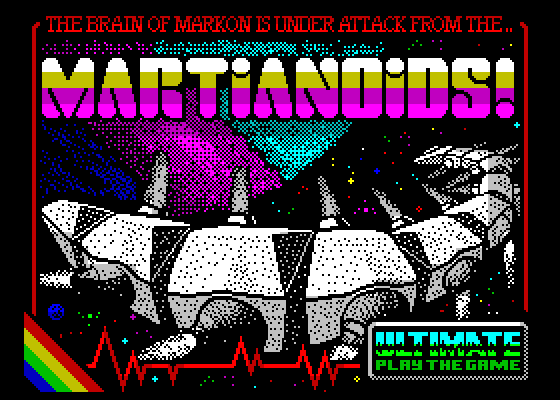
Remake of the original loading screen of Martianoids. Source files available in the thread at the WOS.
ZX-Paintbrush 2.3 Published
There are now up to 4 different palettes, that are accessible with 4 buttons, or, inside the palette editor (the ULA+ palette editor is not mentioned here).
Palette 0 is the standard (working) palette. Palettes 1, 2 and 3 are customizeable by either loading a PAL file containing 64 RGB colour values, or by changing the RGB values manually. The 4 palette selectors are accessible in the palette bar now.
Palette 1, 2 and 3 are stored into the registry, so ZX-Paintbrush will remember them after restarting. Palette 0 will be reset to standard or whatever when files are loaded. So don't put important palettes into palette 0.
II MICROCOMPO ZX 1-BIT Releases Available
Compo releases by members of Cultura Chip Collective. ZX Music with beepola and native ZX spectrum loader screens.
Available both in native format and SCL-compilation.
The Great Escape: New Loading Screen by Craig Stevenson
The third in his series of classic ZX Spectrum games loading screen re-doings. Watch and vote for it at ZX-Art.

SCRplus v0.21 Released
The tool converts images to ZX Spectrum format. Supports ULAplus format, Timex 8x1 attributes and YUV tweaking.
Software Updates by Claus Jahn
Claus Jahn released ZX-Preview v2.2, ZX-Paintbrush v2.2.9.6, ZX-Editor Second Edition v2.2 and ZX-Blockeditor 2.2 for PC/Windows.
Link for site: http://www.zxmodules.de.
Attribute Agression Demo (v2)
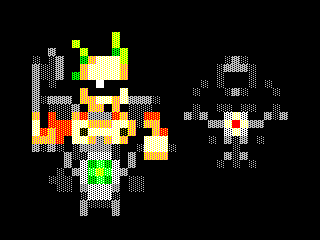 Fun animation-demo finally was adapted for the classic machines.
Fun animation-demo finally was adapted for the classic machines.
Download demo (TZX, TAP, SCL, TRD) here.
Next Castle Party — СПб, 03 Ноября

Третьего ноября в Санкт-Петербурге пройдет новое мероприятие — фестиваль Next Castle Party, основанный организаторами игровой и выставочной секций всем известного Chaos Constructions.
Лейтмотив программы NCP — игровая инди и ретротематика, но и демосцена не останется в стороне: помимо турниров, семинаров и выставки ретрокомпов будет представлено три конкурса на спектруме: 512 Byte Game, ZX Spectrum Graphics и ZX Spectrum Music. Работы будут показываться на большом экране с реального спектрума. Голосование по этим конкурсам будет проходить как на самом пати на листах для голосования, так и онлайн для всех желающих, в т.ч. не присутствующих на самом NCP.
Призеры получат дипломы и футболки с символикой пати.
Также на пати пройдет концерт восьмибитной музыки, организованный 8bit.fm, и есть вероятность что будет представлен новый блокбастер из Испании: игра на целый диск с каноничными заставками, боссами, финалкутами...
И, конечно, будет организована качественная онлайн-трансляция всего происходящего!
Правила конкурсов:
ZX Spectrum Next Castle 512 Byte Game
Игра размером 512 байт. Допускается как когдовый так и Basic файл.
Разрешено использование памяти до 128кб, а так же Beeper и AY.
В игре должна быть задействована хотя бы одна кнопка клавиатуры или джойстика.
Желательно предоставить RZX запись авторского прохождения игры (для демонстрации на большом экране).
ZX Spectrum Next Castle Graphics
Картинка должна иметь игровую направленность. Например, это может быть заставка к вымышленной игре, «скриншот» современной игры, если бы её сделали на Спектруме, или обыгрывание тематики следующего замка в рамках олдскульных игр.
Допускаются стандартные цветные и ч/б картинки, а также мультигигаскрин.
Не допускаются изображения порнографического содержания.
Желательно предоставить стадии прорисовки.
Желательно предоставить картинку в PNG формате 256х192 (для онлайн-голосования)
ZX Spectrum Next Castle Music
Музыка должна иметь игровую направленность. Например саундтрек к вымышленной игре (в этом случае желательно указать в комментариях для какого типы игры трек - стрелялка, квест и т.п.).
Каверы допускаются только на саундтреки из игр.
Допускается использование AY, Turbo Sound, Beeper.
Длительность трека не ограничена, однако на пати будет проиграно столько, сколько максимально позволяет график.
Работы принимаются по e-mail: vtcd@mail.ru
Android App: Speccy Live Wallpaper LITE
ZX Spectrum tribute live wallpaper for Android phones. It allows to "spectrumize" photos with real load images and sounds, and many great enhancements!
Double tap to share picture in your favorite social network (Facebook/G+/Gmail) and to access wallpaper options! Once the LW starts, shake the phone to activate it. When the image is loaded, shake it again to spetrumize another image. Shake hardness can be configured in the options menu. Download it at Google Play.
ZX Spectrum Graphics from CC’2012
While the organisers of Chaos Constructions 2012 aren't hurrying to publish the releases, there are two galleries that are growing now: ZX Art and Artcity.
Time to watch and vote.
ZX-Paintbrush version 2.2.9 Released
Claus Jahn released ZX-Paintbrush version 2.2.9 with interesting new features and lots of bug-fixes.
Bugfixes:
Importing a Timex Screen$ with the new "Import file" function created an error message and a hanging program, because I forgot to adjust the attribute size (6144 instead of 768 bytes) for that format.
The selection tools toolbox was not actualized when using the undo/redo functions.
The selection toolbox allowed selections with 0 pixels height or 0 pixels width. This makes no sense. I also now ensured that no selection (in opposite to overlays) can get off the screen.
On
When importing graphics to an overlay, illegal overlay border appear when previously the user has had a coloured overlay with border (means: position/size not between the 8x8 attribute limits).
Making a selection inside the picture converter dialog, displayed a wrong part of the picture.
Enhancements:
"Import file..." dialog: The visible blocks now appear within another register tab of that dialog.
Support for BIFROST*CTILE blocks (Timex based pictures with 16x16 pixels and 32 bytes colour attributes). Kindly powered by Einar Saukas and Dave Hughes with kindful suggestions of Andrew Owen.
Also added this new CTILE file format into the new file dialog.
Added the function "Add Timex SCREEN$" in the file list.
The tool icon "Adjust position to attribute limits" now allows also to adjust overlays that have a non-attribute-compatible x/y-position.
The file list now also has a new tabulator "all visible blocks" within which you can see a small preview of all visual blocks inside your file.
New tools and functions:
New tools "16x16 pixels selector" and "screen selector". Last one is thought for screen maps.
New raster icons "16x16 pixels" and "256x192 pixels". The least one is thought for pictures with bigger sizes for creation of screen maps.
The current selection/overlay can be changed with cursor keys
The last drawn figure (circle, ellipse, etc.) can be moved around with cursor keys even if the point mode is not active.
New function "Import last imported file", which helps importing multiple blocks from one file. Shortcut is
Suggestion by kgmcneil: Using the mouse wheel in combination with the shift key or without any key should move the picture position to left/right or up/down respectively.
Added a new icon "clear points and selection", which can be also activated by pressing
Added the option "use PLOT coordinate range" in the options window, section "info bars". On Y axis like PLOT, this option subtracts 16 to get a range from -15 .. 175 on SCREEN$.
Image to ZX Spec 1.3.3 Released
Image To ZX Spec is a multi core capable image and video converter that can produce vintage computer art images (jpeg/png) of any size and can even convert work to a real ZX Spectrum (or an emulator) as a slideshow or video. This is useful to create retro 8bit music videos, posters, tshirts, mock screenshots etc etc - you do not even need a Spectrum to use this program!
It is written in Java and will work on Windows, Linux (tested on Ubuntu) or any Java 6 capable operating system.
What's new in 1.3.3:
Download link:
http://mirror.viperfang.net/silentde...spec_1.3.3.zip
Welcome to new Ocean page!
The new site launches in celebration of the veteran publishing house, OCEAN SOFTWARE. This site aims to have the most exhaustive list of Ocean assets all in one place.
And don't forget to check out site's gallery and see a growing repository of images, some never seen before.





















































