ZX-Blockeditor v2.1.1 (PC/Windows)
Claus Jahn released another new version of his prod, which allows to create or edit existing ZX Spectrum emulator files.
Brand New Game: VADE RETRO
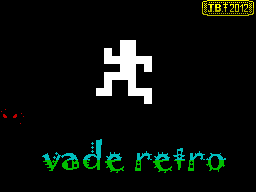 J.B.G.V. released arcade action game for the 30th Anniversary of ZX Spectrum.
J.B.G.V. released arcade action game for the 30th Anniversary of ZX Spectrum.
The game is available in both English and Spanish.
Waterfall (Vlad “Vega” Sotnikov Tribute EP)
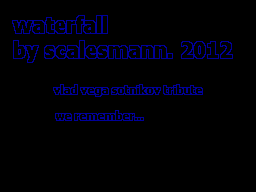 Feel a bit of sadness with brand new AY/YM album tracked by scalesmann.
Feel a bit of sadness with brand new AY/YM album tracked by scalesmann.
Tracklist:
01. waterfall - 2:34
02. my bleep is inside (extended version) - 3:00
03. heroes won't fade away (extended version) - 3:22
Speccy Live on Facebook
 Here we grow again!
Here we grow again!
Now you can easily read us on Facebook. Just follow the link.
And LIKE US!
Chaos Constructions 2012 Fast Results
ZX Spectrum demo:
1. Thesuper
2. Aer
3. AAA band
ZX Spectrum graphics:
1. Piesiu
2. Plaid
3. Dimidrol
ZX Spectrum AY music:
1. C-jeff
2. mborik
3. scalesmann
ZX Spectrum Beeper music:
1. Darkman007
2. irrlicht project
3. Baxter
ZX Spectrum 4k intro:
1. Busy
2. Optimus
3. goblinish
ZX Spectrum game:
1. Survivisection
2. Мышонок
3. Galaxian III
ZX Spectrum realtime graphics:
1. Pharcide
2. Wizard
3. hydrogen
Realtime music:
1. bfox
2. ?
3. Splinter
Chaos Constructions 2012 ZX Spectrum Releases
Just download the full pack and leave feedbacks.
Recycler: The Demo by TheSuper
 Cute prod released at Chaos Constructions 2012, which offers some memorable effects. Thesuper still the best speccy demo group nowadays.
Cute prod released at Chaos Constructions 2012, which offers some memorable effects. Thesuper still the best speccy demo group nowadays.
And thanks Yerzmyey for the tape one!
ZX Spectrum Graphics from CC’2012
While the organisers of Chaos Constructions 2012 aren't hurrying to publish the releases, there are two galleries that are growing now: ZX Art and Artcity.
Time to watch and vote.
Chaos Constructions 2012 Realtime Music&Graphics Compo
Theme: Apocalypse on the Mayan calendar. Time: 2 hours. vtcd@mail.ru
Тема реалтайм музыкального и графического конкурса "Конец света по календарю Майя". Дается 2 часа на отрисовку. Начало в 18.30 по Москве. Адрес для приема vtcd@mail.ru
ZX-Paintbrush version 2.2.9 Released
Claus Jahn released ZX-Paintbrush version 2.2.9 with interesting new features and lots of bug-fixes.
Bugfixes:
Importing a Timex Screen$ with the new "Import file" function created an error message and a hanging program, because I forgot to adjust the attribute size (6144 instead of 768 bytes) for that format.
The selection tools toolbox was not actualized when using the undo/redo functions.
The selection toolbox allowed selections with 0 pixels height or 0 pixels width. This makes no sense. I also now ensured that no selection (in opposite to overlays) can get off the screen.
On
When importing graphics to an overlay, illegal overlay border appear when previously the user has had a coloured overlay with border (means: position/size not between the 8x8 attribute limits).
Making a selection inside the picture converter dialog, displayed a wrong part of the picture.
Enhancements:
"Import file..." dialog: The visible blocks now appear within another register tab of that dialog.
Support for BIFROST*CTILE blocks (Timex based pictures with 16x16 pixels and 32 bytes colour attributes). Kindly powered by Einar Saukas and Dave Hughes with kindful suggestions of Andrew Owen.
Also added this new CTILE file format into the new file dialog.
Added the function "Add Timex SCREEN$" in the file list.
The tool icon "Adjust position to attribute limits" now allows also to adjust overlays that have a non-attribute-compatible x/y-position.
The file list now also has a new tabulator "all visible blocks" within which you can see a small preview of all visual blocks inside your file.
New tools and functions:
New tools "16x16 pixels selector" and "screen selector". Last one is thought for screen maps.
New raster icons "16x16 pixels" and "256x192 pixels". The least one is thought for pictures with bigger sizes for creation of screen maps.
The current selection/overlay can be changed with cursor keys
The last drawn figure (circle, ellipse, etc.) can be moved around with cursor keys even if the point mode is not active.
New function "Import last imported file", which helps importing multiple blocks from one file. Shortcut is
Suggestion by kgmcneil: Using the mouse wheel in combination with the shift key or without any key should move the picture position to left/right or up/down respectively.
Added a new icon "clear points and selection", which can be also activated by pressing
Added the option "use PLOT coordinate range" in the options window, section "info bars". On Y axis like PLOT, this option subtracts 16 to get a range from -15 .. 175 on SCREEN$.
Brand New Game: Bounty
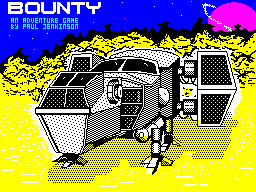 Paul Jenkinson introduced his new text adventure game - Bounty: The Search for Frooge.
Paul Jenkinson introduced his new text adventure game - Bounty: The Search for Frooge.
This has some improvements over his previous adventure, especially around the parser.
New fixed SNAPLOAD command for Esxdos 0.8.0
Velesoft fixed some bugs in SNAPLOAD command for Esxdos 0.8.0.
Original code is used from FATWARE system and some SNA and Z80 files load or run incorrect. New snapload command is now add to zip archive with Esxdos system files.
List of Velesoft fixes (19.4.2012 - 13.8.2012) in SNAPLOAD (in compare with FATWARE or Esxdos 0.7.3):
MiniGameCompo 2012 began
So time to go one with the MiniGameCompo 2012. The same contests as last year, a 1K, 2K and 4K competition. Like last year the compo will last for all categories until 30 november 2012.
1K: latest submissiondate 30 november 2012.
2K: latest submissiondate 30 november 2012.
4K: latest submissiondate 30 november 2012.
Submissions can be sent to DR_BEEP2000@OOHAY.DE (like last year reverse OOHAY for the right address).
For fast contact use the contactform.





















































