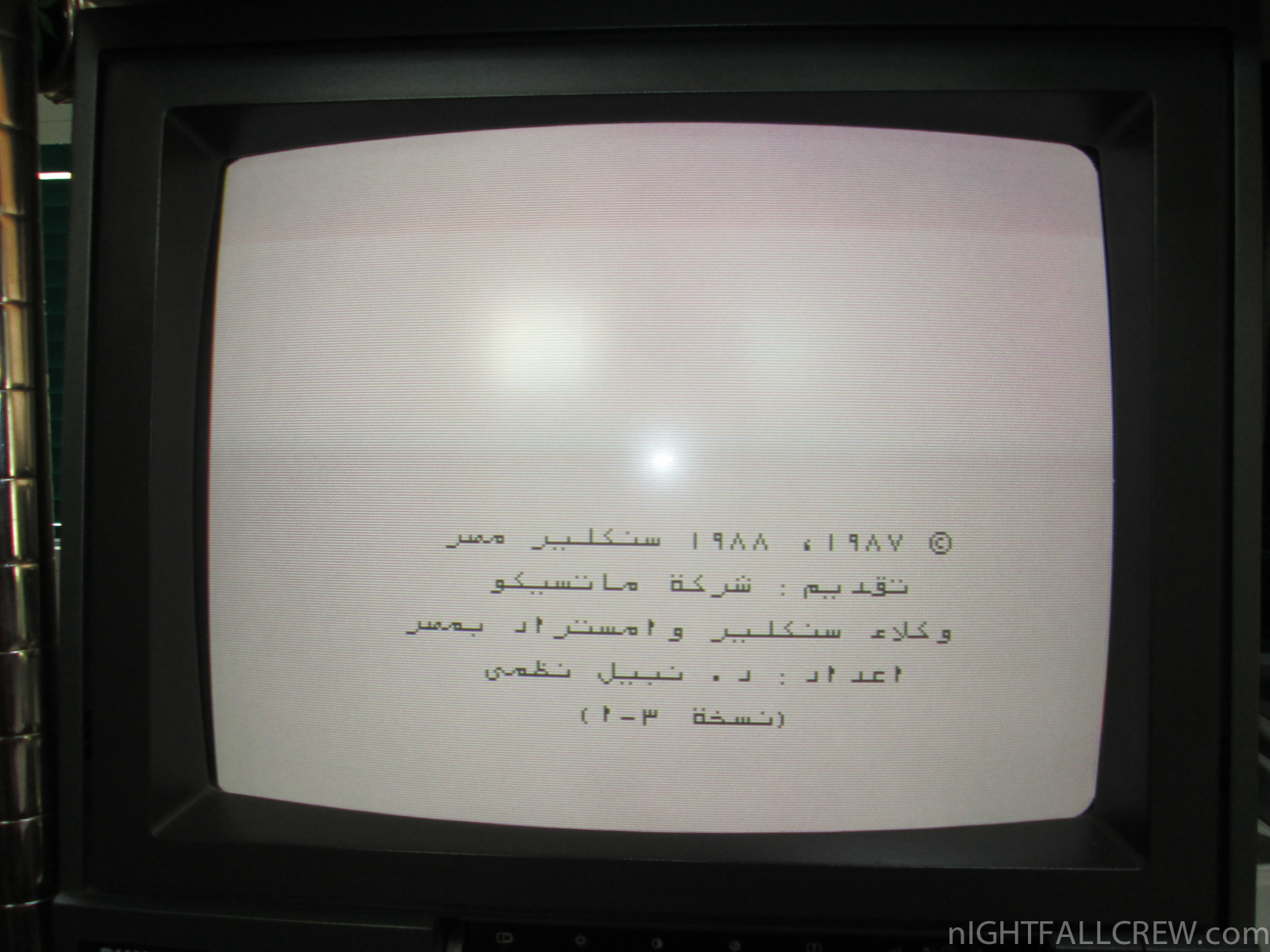Nightfall: Memotech External Keyboard for Sinclair ZX-81
The biggest drawback to the Sinclair ZX-81 or Timex Sinclair 1000 computer is its tiny membrane keyboard. The Memotech keyboard is the solution to this. With its full stroke keys and standard size, it makes entering data and interacting with programs, so much easier. The bus connector had a Memopak I/F keyboard buffer on it so you could type at a natural pace and the Sinclair could keep up with you.
Nightfall: Lo>>Profile Professional Keyboard for Sinclair ZX Spectrum
The LO>>PROFILE professional keyboard is the ultimate upgrade for your Spectrum. By replacing its existing keyboard with a high quality LO>>PROFILE, you give this world-beating computer the keyboard it deserves.
Retro Asylum: Pac Land ZX Spectrum (Colour Version)
In today's video we take a look at the reworking/reolouring of Pac land on the ZX Spectrum.
Edge: The Making Of — Lords Of Midnight

An old but sill interesting article.
"Lords Of Midnight was truly a thing of beauty. Its icy wastes, craggy citadels and distinctive deep blue sky brought a dimension of style to the ZX Spectrum of 1984 which served to dignify, rather than trivialise, videogames. And, like all the games which alter the way we think about electronic entertainment, it wouldn’t fit neatly into any given category. Strategy, RPG, text adventure – it was all of these and something quintessentially more. An independent universe which would leave a residual trace in the memory of all those who traversed its furthest reaches."
Retrospect: Daily Retrospektive – 26/05/2014
Retrospect reviewed Mojon Twins release — new ZX Spectrum game ‘Ninjajar’ paying tribute to Alex Kidd in Miracle World.
Edge: A history of video game hardware — ZX Spectrum
 Edge begin a new series profiling key hardware from videogame history.
Edge begin a new series profiling key hardware from videogame history.
Pro-DOS v2.0 (CP/M 2.2) Released [SAM Coupé]
The new version by Chris Pile now finished and Steve (SPT) has kindly provided a permanent home for it on his Pro-DOS website. You can grab a copy of v2.0 here.
Here is a list of "highlights" taken from the updated user manual:
— Better CP/M 2.2 compatibility
— Up to eight simultaneously visible disk drives - Drives A: through to H:
— CompactFlash support using the ATOM-Lite (right-hand drive bay)
— Dual CF adapter support in the ATOM-Lite - seen as two separate drives
— MMC/SD/SDHC flash support using Quazar's Trinity Ethernet Interface
— 100% compatible with the AL-Patch format used by AL-Pro-DOS v1.9
— Pro-DOS can optionally boot from its own format 720k CP/M disks
— If your SAM has an AL-BOOT ROM Pro-DOS can also boot from CF cards
— Up to 64-Gigabytes (65535 logical disks) on CF/MMC/SD/SDHC cards
— Will use any external RAM packs to provide up to four 1MB RAM Drives
— Improved performance, with particular attention paid to screen output
— More accurate Heath/Zenith H19/Z19/DEC VT52 terminal emulation
— Better command-line editing functions
— Command-line can accept user areas - so DIR A4:*.COM is valid
— Can simultaneously change drives and user areas at the command prompt
— MS-DOS-like command history buffer for the eight most recent commands
— Retro green-screen look with funky flashing cursor - changeable of course!
— Will save/restore your chosen screen colours to/from the Trinity EEPROM
— System bell sound makes a better "ding" and no longer pauses the system
— The DIR command now outputs in alphabetically sorted columns
— Better memory use to allow v2.0 to retain v1.9's internal RAM Drive sizes
— A large (63238 byte) Transient Program Area for external programs
— The separate system files disk used by v1.9 is no longer required
— All system files are pre-installed to the internal RAM Drive at boot
— COPY and DUMP commands are now built-in, and not external programs
— All internal commands accept wildcards, including REName and COPY
— Ability to software-swap a pair of drives, so A: can be B: and vice versa
— FATREAD.COM for importing files from PC formatted FAT12/16/32 media
Speccy-Android 3.0.7
Sinclair ZX Spectrum emulator, includes the new Palette Editor and the option to search and download box artwork for your Spectrum software.
ALL CHANGES:
* Added Palette Editor, letting you adjust colors at runtime.
* Added "Edit Palette" option to emulator and File Selector menus.
* Added .PAL file display to File Selector and Gallery.
* Now automatically downloading box art images when on WiFi.
* Enable "Download Box Art" in File Selector main menu to download box art.
* Choose "Download Box Art" in context menu to find box art for one game only.
* DropBox no longer requires login every time you open it.
* Gameplay saved back to DropBox after you are done playing.
* Added Gallery support for SD card folders on Android Kitkat.
* Added DropBox upload from SD card folders on Android Kitkat.
* Fixed loading color palettes.
* Hopefully fixed "O" button on Sony Xperia gamepads.
* Improved background in portrait mode.
* Upgraded DropBox SDK to the latest version.
Download free or full version.
ZEsarUX v1.1 Released
Fixed bug with AY Chip and channels with both tone & noise enabled. It's a bit annoying so these sounds are played louder.
ZEsarUX v1.0 Released
ZEsarUX is a ZX Machines Emulator for Unix, that emulates 16k, 48k, Inves Spectrum +, Spectrum 128k (English and Spanish), Spectrum +2 (English, Spanish and French), Spectrum +2A (English and Spanish), Microdigital TK90X (Portuguese and Spanish), TK95, ZX80, ZX81.
Version 1.0. May, 26th 2014 - Rainbow edition
Contended memory and real timing for Spectrum, ZX80, ZX81
Improved real video display (rainbow) for Spectrum and ZX80/81 (non standard & hi-res modes)
Speeded up Z80 core using 16 bit operations for HL, DE, BC
Added interlace mode
Added hotswap machine option
Added emulation of some other oddities of the Inves Spectrum +: no contended memory, snow in border, colour ula delay, interrupt starts at video display (not at the top of the border)
Added RAM pack emulation of 32 KB and 48 KB to ZX80/81
Added idle bus port emulation
Added option to load and save binary data
Added option to view CPU & ULA registers
Added option to save video file
Improved User Interface: added confirmation to saving operations on menu, showing error messages on menu
Fixed some bugs with AY Chip (high envelope frequency, tone&noise behavior)
Sinclair ZX Spectrum Software and Peripheral Catalogues
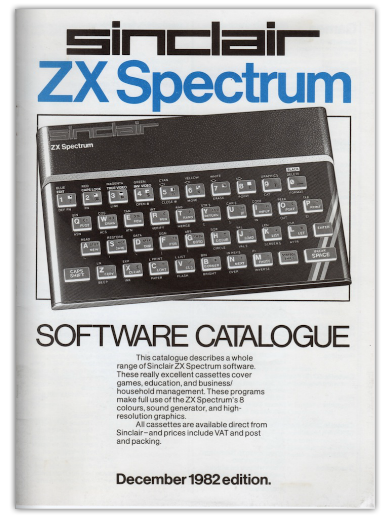 Sinclair Software and Peripheral Catalogues described the whole range of Sinclair branded software (at that particular time). As time went on the catalogues grew and also later included Sinclair branded peripherals such as Microdrives, the ZX Printer, Interface 1 and Interface 2. Most early ZX Spectrums (rubber keyed 16K and 48K) came boxed with a catalogue. More catalogues will be added to this article as they come to light.
Sinclair Software and Peripheral Catalogues described the whole range of Sinclair branded software (at that particular time). As time went on the catalogues grew and also later included Sinclair branded peripherals such as Microdrives, the ZX Printer, Interface 1 and Interface 2. Most early ZX Spectrums (rubber keyed 16K and 48K) came boxed with a catalogue. More catalogues will be added to this article as they come to light.
RedBox — Great IDE for Mac OS X Users
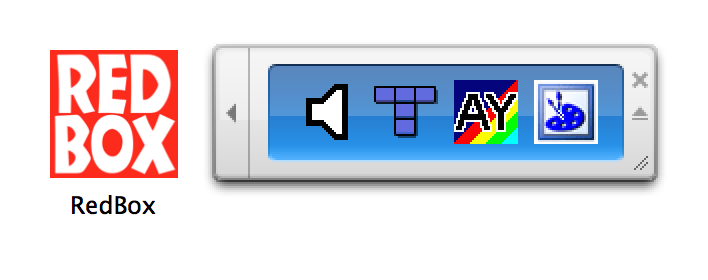
RedBox is the IDE for the ZXodus][Engine.
This alpha release includes only BeepFX, Tiled, Vortex Tracker II, and ZX-Paintbrush. Actually there's already a Mac native version of Tiled, but it's nice to have everything in one place.
The apps are served up via Appetizer in a Wineskin Wine wrapper. Just download the .dmg file, drag the app to your Applications folder and launch it from there. Nothing else to install.
Hopefully this should work for everyone (be aware some of the tools may take a while to launch the first time). The minimum requirement is OS X 10.6.